
(via)
Michael Jordan turned 60 two days ago.
While I’ve slowly come around to the acknowledgement that LeBron James is likely the greatest basketball player of all time, my commitment to MJ as the greatest still holds some sway in my head. The man was incredible, and watching him play when he was just himself was exciting enough. But when he turned it on and played not just as one of the NBA’s best but as MJ, the single best of all time, it was just something to behold. He did things that defied explanation, and then you would watch a slow-mo replay of the astonishing thing he’d just done, and it would somehow become even more astonishing.
There was no need at all for slow-mo in Game One of the 1992 NBA Finals, however. That series pitted Jordan’s Chicago Bulls, who were the defending champs, against the Portland Trailblazers, who featured my personal favorite basketball player ever, Clyde Drexler. As we had lived in Portland several times in earlier years, I rooted for the Blazers in that series…but it became quickly apparent that Jordan wasn’t losing. He took over that first game, and it wasn’t his usual ballet-like progress to the hoop that did it; he just rained in shots from beyond the 3-point line. His dominance became so thorough and inexplicable that at one point he turned to the sideline and shrugged as if to say, “I don’t get this, either.” I don’t think LeBron at the height of his powers could have beaten Michael Jordan that night.
Anyway, MJ is now 60. He only retired 20 seasons ago, in 2003–that was his second and final retirement, having retired previously in 1993 after winning three consecutive NBA titles and wanting to go play baseball. Which he did, spending two years being a big draw in the minors as a Chicago White Sox prospect. In his absence from the NBA the Houston Rockets won back-to-back NBA championships, led by their superstar player at the time, Hakeem Olajuwon, who had been the first pick overall in the 1984 NBA Draft. The third pick that year? Michael Jordan, to the Bulls. (The number two pick, Sam Bowie, might have been great had injuries not affected his career.) After two seasons of baseball, MJ decided that enough of that was enough, and he returned to the NBA and the Bulls, where he picked up right where he left off and won three more consecutive championships.
I’ve always had a bit of trouble with basketball as a spectator, owing to my constant feeling of having missed something amazing and then having this be borne out when I watch the replays. Basketball is a game that looks better in slow-motion to me, which keeps it generally at arm’s length. (Also, I am terrible at playing it, because an eye doctor once informed me that my depth perception isn’t the best, which is not what you want when you’re shooting baskets.) MJ, however, was always worth watching.
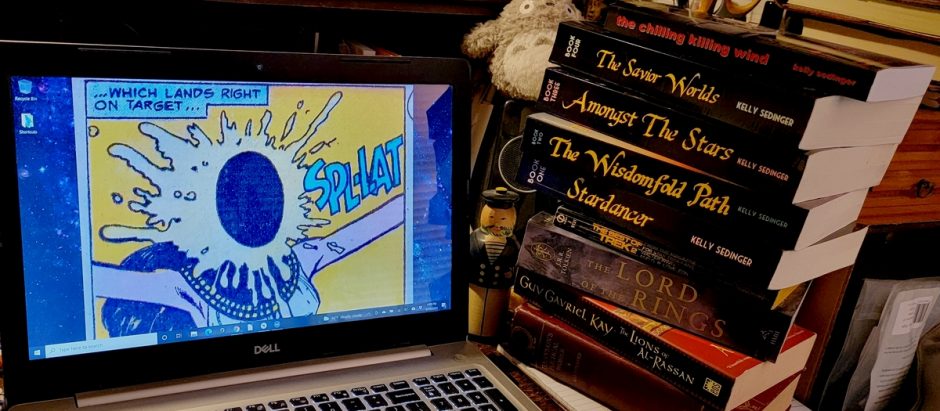











President Carter
I’m sure we all know by now that former President Jimmy Carter is accepting hospice care, rather than continuing to seek treatment for various health issues. Carter is 98 years old; he was elected President over 46 years ago, and he left office over 42 years ago. Carter’s presidency did not go smoothly, but his post-Presidency has been amazing to behold as he has tirelessly championed democracy and other humanitarian causes for decades since leaving office. I expect the historical verdict on Jimmy Carter will likely remain some variant of “Not a great President, but a great man nonetheless.”
Jimmy Carter is the first political figure of whom I was genuinely aware, although admittedly with a very immature understanding of anything at all. I remember hearing about him from my kindergarten teacher and thinking “A peanut farmer wants to be President! Cool!” I had no idea what a “President” was; I vaguely recall asking one of my parents that very question, and getting a response that “He’s the boss for the whole country.” I pictured someone like my school’s principal, going all over the country telling people what to do.
President Carter also angered me as a young sci-fi geek when he chose the evening of ABC’s broadcast of the premiere episode of Battlestar Galactica for the signing of the Camp David Accords. I mean, when you’re a kid sitting down to watch a highly-hyped teevee show with explodey-spaceshippy goodness, nothing throws you into a state of infuriation quite like the screen going dark and suddenly the words “ABC NEWS SPECIAL REPORT” coming on. I’ve made my peace with this more recently, though. (“Harumph,” though, says my inner 7-year-old.)
All was forgiven, though, just a couple of weeks later. At this time we were living for a year in Elkins, WV, and the town’s annual festival, the Mountain State Forest Festival, was coming right up, in early October. That year we learned that President Carter himself was coming to Elkins to walk in the parade. We were in the stands along the main street that day, and finally, after what felt like hours (it might have actually been hours), the parade began, and suddenly, there he was: the President of the United States himself, walking in the street and waving, beaming that famous smile of his. Then he climbed into his limousine and I thought “That’s it?” But up he popped from the sun roof, waving some more. Not long after he was gone. I actually found the President’s briefing book from that day–apparently he gave a campaign speech that morning for one of WV’s senators, before driving in the parade–and by late afternoon, he was back at Camp David. I also found these two photos from that day:
Looking at this, I can’t believe how close those spectators were allowed to get to the President!
Not sure if the guy in the tan overcoat is a Secret Service guy or not; he kind of looks like Hamilton Jordan, President Carter’s White House Chief of Staff.
To this day, President Carter remains the only US President I have ever actually seen. The closest I’ve come since? A campaign rally in Erie for Michael Dukakis in 1988, and a couple of times when Presidents Bush the Younger and Obama flew into Buffalo, and I saw Air Force One from the parking lot of The Store.
Anyway, best wishes to President Carter as he begins this journey with as much grace as he seems to have pursued all of his previous journeys.