Nice new interface and everything, but how does scheduling posts work? And why is searching the Blogger Help forum such a monstrous pain in the arse?
Search
Elen síla lúmenn’ omentielvo!
SITE PAGES
SUBSCRIBE TO MY NEWSLETTER!
Dispatches from the Forgotten Stars: An occasional journal of ideas, essays, acts of fiction, news updates on various projects, and who knows what else! Subscribe! SUPPORT!
CONTACT
Email:
kelly AT forgottenstars.net
Emails assumed publishable
unless requested otherwise.-
Previously
- What to put on your next hot dog May 3, 2024
- Something for Thursday May 2, 2024
- “The personality of the photographer, his approach, is really more important than his technical genius.” –Lee Miller May 1, 2024
- Tone Poem Tuesday April 30, 2024
- Today in “Ya never know….” April 29, 2024
- Phil! April 28, 2024
- Farewell, Hunter April 26, 2024
- Something for Thursday April 25, 2024
- On the Romance of Old Maps April 24, 2024
- Tone Poem Tuesday April 23, 2024
Recent Comments
- Roger on Phil!
- Lee McAulay on On the Romance of Old Maps
- Roger on Tone Poem Tuesday
- Roger on On the Romance of Old Maps
- Roger on Sunday Stealing
Categories
- A Very Public Service Message
- Amongst the Stars
- and General Matters of Style
- Born On This Date
- Commentary
- Fandom
- Fashion
- Guest Posts
- Life
- Meta
- music
- Newsletter Announcements
- Occasional Fiction
- Occasional Quizzes
- On Bib Overalls
- On Books
- On Buffalo and The 716
- On Cats and Cat Life
- On Character
- On Clothing
- On Dogs and Dog Life
- On Exploring Photography
- On Food and Cooking
- On general matters of WTFery
- On History
- On Memories
- On Movies
- On Music
- On Nature
- On People
- On Pies In Faces
- On Science and the Cosmos
- On Song
- On Sport
- On Tech
- On Teevee
- On Things I Find Funny
- On Tools of Various Trades
- On Travels and Adventures
- On Visual Arts
- Orion's Huntress
- Passages
- Photographic Documentation
- poetry
- Random Linkage
- Reading
- Seaflame!
- Stardancer
- The Chilling Killing Wind
- The John Lazarus novels
- The Song of Forgotten Stars
- The Wisdomfold Path
- To Rant Is Divine
- Uncategorized
- Vlogging
- Writers
- Writing
Tags
- "National Poetry Month" (32)
- Anger and Rants (94)
- Bad Joke Friday (168)
- books (264)
- Buffalo (199)
- Burst of Weirdness (358)
- Comics (68)
- Daily Dose of Christmas (322)
- Daily Life Stuff (462)
- Events of the Day (232)
- Fantasy (97)
- Fiction (43)
- Food (175)
- Football (98)
- From the Books (48)
- Geek Stuff (265)
- Lazy Linkage (43)
- Meta-blog (275)
- Movies (315)
- Music (242)
- overalls (148)
- Passages (178)
- Photography (the subect) (35)
- Photo Posts (475)
- Pie in the Face (64)
- poetry (88)
- Politics (116)
- Quiz-Things (138)
- Saturday Centus (69)
- Saturday Symphony (69)
- Science (94)
- Sentential Links (380)
- Skiffy (229)
- Something For Thursday (673)
- Space Opera (139)
- Sport (77)
- Star Trek (31)
- Star Wars (157)
- Teevee (151)
- Thirty Day Challenge (31)
- Tone Poem Tuesday (313)
- Unclassifiable (74)
- Unidentified Earth (90)
- Wednesday Dichotomy (303)
- writing (225)
Archives
Meta
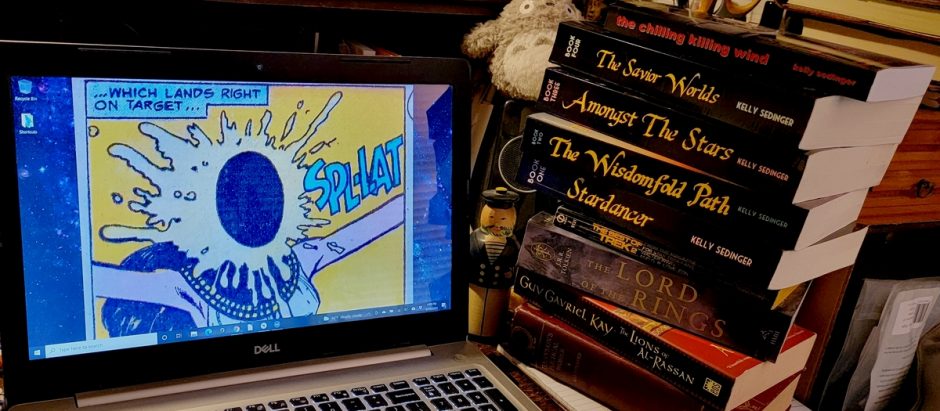





Scheduling posts works via the calendar on the right when you write a post. There's no way of manually entering a date for a post as far as I can see – one of the reasons I still use the old interface, since I like to schedule posts in 2050 or so to keep them on top of the pile.
I see that, but last night when I put in today's date (which was tomorrow at the time) and a time, I then clicked "publish", and the post went ahead and published right then and there. On the old interface, you choose a time and click publish and the post doesn't appear until the set time. So I saved it as a Draft and set a time, and it didn't appear as scheduled then, either.
Hm, it seems to work for me (scheduling and then publishing). I'll let you know later if my test post was published as planned.
OK, for some reason, Blogger is using its server time (Pacific time zone) to decide when to publish scheduled posts, as opposed to the time I have specified in my settings (Eastern time zone). That's part of what's screwing things up.