(I’m going to be keeping this post at the top of the page through the rest of Sunday. Newer content will appear beneath it, later on.)
I posed this question on Facebook, and I thought I’d throw it up over here as well, since not everyone who reads me here is over there.
Basically, my laptop — nearly two years old — has worn out its battery. (No, not its welcome! Just its battery.) The battery still charges, but its full charge now lasts less than an hour, which means that it’s time for me to investigate a new battery. All well and good.
Now, this machine is a Dell Inspiron, and the Battery Life meter makes the bold claim that I should only use Dell batteries and nothing else. And of course, Dell batteries are only available through Dell. But I’ve found some third-party batteries available out there, for quite a bit less money than the Dell ones, so I’m wondering: are there any actual consequences to using a third-party battery, or is it OK to do so? Such as, are Dell machines specifically set up to only charge Dell batteries, so if I get a different brand, is there a possibility that the thing doesn’t charge?
Also, a respondent over there — Sean, actually — tells me that he believes usage of a battery while a laptop is plugged into the AC outlet tends to shorten a battery’s lifespan, and my best bet is to get the new battery and then only use it for when I’m actually in need of battery power, and use the old one when I’m plugged into the wall. (In truth, I’m plugged in more than ninety percent of the time, anyway, when I use the laptop.) Is this the case? I figure if I get a new battery and get about three years out of it, by that time I’ll be in the market for a new laptop anyway. (This machine is working just fine, with just a couple of hiccups that are so minor I barely notice them anymore.)
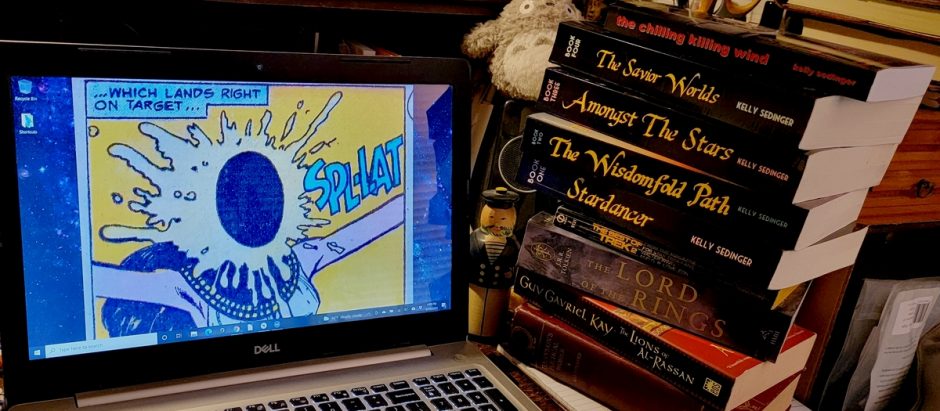





I've heard the same thing about not using leaving your battery in while you're plugged in — warnings that overcharging shortens battery life. I was once told that you should drain your battery all the way to zero once a month or so to maintain its ability to hold a charge. But I've been told it's really a problem with older batteries — modern devices have complicated algorithms to stop the batteries from overcharging and, presumably, do whatever is necessary to protect their ability to hold a charge.
I'm guessing that these complicated algorithms are the technical reason for using the battery recommended by your computer manufacturer — the programs running the charger probably make assumptions about the properties of the battery. Using a different battery may invalidate those assumptions.
My guess, in other words, is that you can use a cheaper battery, but it'll have a shorter life, probably losing its ability to hold charge earlier. But I could very well be wrong.
A couple of things:
The type of battery is important. Nickel-Cadmuim batteries, or Ni-Cads, were the most common rechargeable batteries a few years ago. They offer good power to weight ratios, and can be recharged many, many times. They are, however, the batteries with the most restrictive charging rules. Never over charge – never under charge. If you do, you'll damage them. They like to be fully used, then fully recharged. Not very many applications still use Ni-Cad batteries.
Nickel-Metal Hydride batteries (Ni-MH) have replaced Ni-Cads in most applications. They offer better power to weight ratios, and are somewhat more resistant to charging damage. They still want to be fully discharged once a month or so in order to maintain full capacity. They cannot be recharged as many times as a Ni-Cad either.
Litium Ion batteries offer excellent power to weight ratio, and will suffer less loss over time idle than either Ni-Cad or Ni-MH batteries. They have no charging issues – in fact, it is best to keep them always topped up. Recharge them after every use and they will be happy. They do not, however, have as long a total lifespan as either Ni-Cad, or Ni-MH. Because of their ability to pack a lot of power into a small, light case, and their unrestrictive charging characteristics, they are the battery of choice for many people.
In terms of capacity, batteries are rated in units called mAh – Milliamp-hours. The higher the number, the longer the battery will last on one charge.
Your Dell computer may have a charger that is optimized to recharge the Dell batteries, and may not work 100% with alternates. If you decide to go with an alternate battery, be sure to buy it from a reputable dealer and check the warranty details carefully before you buy.